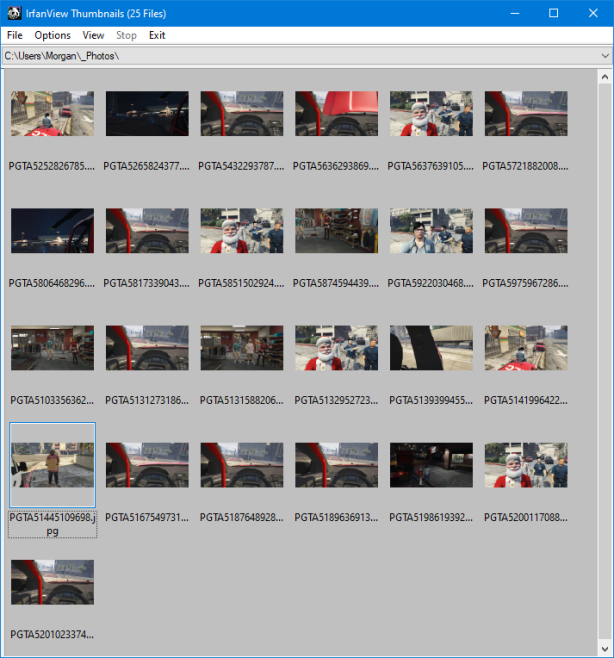Extracting images from your FiveM phone camera
Specifically for windows (and linux subsystem if you want to use it), other operating systems may behave differently.
This guide was written for those that may have been unable to use gta5view.
- Take a photo as you normally would… or many.
- Close the game when you want to look at the photos.
- Navigate to
%USERPROFILE%\Saved Games\CitizenFX\GTA5. You can do this using Win+R, Cortana, Explorer address bar or a cmd prompt (WinCmd will acceptexplorer.exewith a direct path, Powershell will useInvoke-Itemoriiwith similar syntax). - Copy or cut all files prefixed with
PGTA5...into a another folder to make sure that the game remains unaffected. - Rename all copied files to have a
.jpgextension. This can be done manually or using a command script.- WinCmd:
ren * *.jpg - Powershell:
Get-ChildItem | Rename-Item -NewName { $_.name + ".jpg" }replace Get-ChildItem with ls, no change except the alias used - bash / shell:
mmv "*" "#1.jpg"usesudo apt install mmvbefore running
- WinCmd:
Thumbnails won’t appear in regular explorer as they haven’t been generated, Irfanview or Photos will do that just fine.
If you want, you can run it all at once using these commands in PowerShell:
Copy-Item -Path "$($env:USERPROFILE)\Saved Games\CitizenFX\GTA5\PGTA*" -Destination $(Get-Location)
Get-ChildItem | Rename-Item -NewName { $_.name + ".jpg" }
This will take all files without an extension to where your terminal is currently open, replace Copy-Item with Move-Item if you don’t want extra space on your hard drive.
The reason it’s two is because I can’t get powershell to accept the new destination as a unique filename…
If files aren’t rendered as an image after doing this, use a tool like Irfanview to reformat the file(s) as .jpg. Basically overwrite and save the existing data.